- Lauch the application.
- Log in using your shMessenger username and password. If you don't have it you can create it at http://shmessenger.org/en_US/registration
- When you are using querty keypad, make sure that you press the correct botton, to change numeric or character press "alt".
- There are option menu in the down left corner if you press it you will find sub menus : Connect (to start log in), Add account (to add yahoo, msn, gtalk or facebook account). Setting (to set languange, font size, alert volume, set theme, connection type).
- To change status display go to -> set status -> custom status
- For changing avatar go to menu -> Option -> Set display image -> choose the file from file folder on the phone or capture it directly using phone camera.
- Sending file to friend -> go to friendlist and choose the buddy -> option -> transfer.
Registration :
Create new shMessenger username and password at :
http://shmessenger.org/en_US/registration
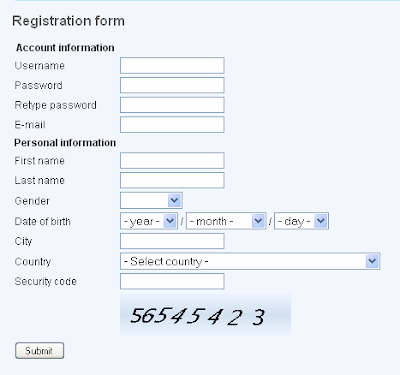




0 comments:
Post a Comment