Samsung keyboard is commonly used to write alphabet and numeric letter.
And another type of keyboard is Diopen Chinese IME.
This keyboard can be used to write message using chinese letter.
When we want to use it, there are few steps to configure the setting :
- Go to "Setting" menu, choose "language and keyboard" setting.
- Select Diopen Chinese IME, make sure to give check to Chinese option.
- Go to message menu and compose new message.
- Tap and hold on the typing area until the input method setting pops out.
- Select "Handwriting" on the input method options.
Now we are ready to use it.

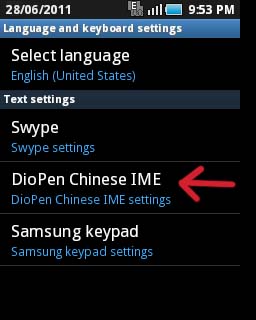
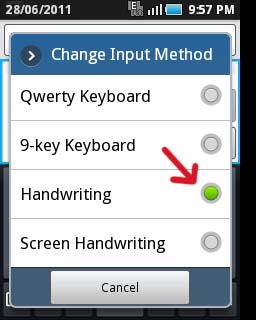
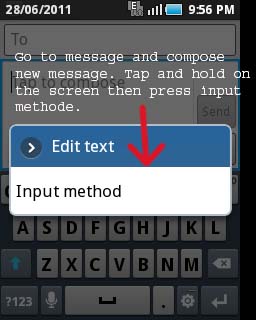





1 comments:
those above pictures is the older version, the new version is better and support 4 languages: english, simplified chinese, traditional chinese, korean. http://perangkorea.blogspot.com/2013/03/diopen-chinese-ime.html
Post a Comment