To start using it
1. Go and get Samsung Kies on the cd driver and install it on computer. Or we can download it from the official site www.samsung.com
2. When the driver has been installed then connect the phone using usb cable.
3. Go to setting menu and choose "wireless and network", then click on "tethering", give check to "USB tethering".
4. When it is connected, check on the network connection at control panel on the computer there will be local area connection using samsung android connected.
Now, you we can use the computer to surf on the internet.
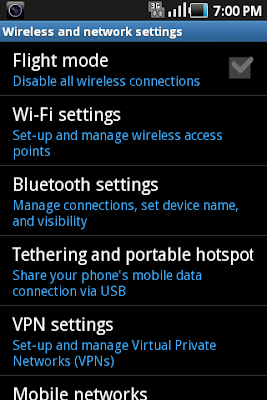






0 comments:
Post a Comment