it will appear automaticaly the list of file that we have already opened.
Just like when we open office doc on windows, we can see the recent doc at start menu.
And there is no option for deletion in the ThinkFree application itself.
When we intend to remove it from the recent doc folder :
- Go to setting menu --> Application --> Manage Application --> All
- Find ThinkFree Office App and tap on it.
- Chose to clear data.
- All data user such registered user name, password and recent doc on the application will be cleared. But don't be worry, it will not delete the file.
- Open thinkfree app then we will find "no data" at the recent doc.
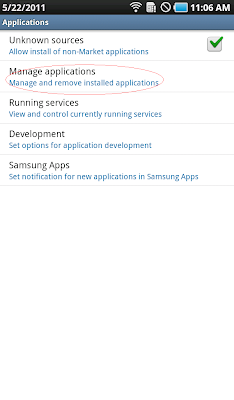
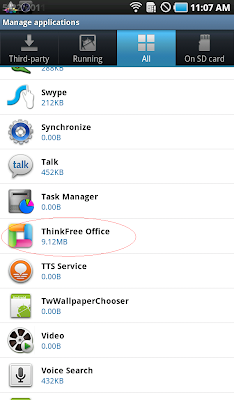
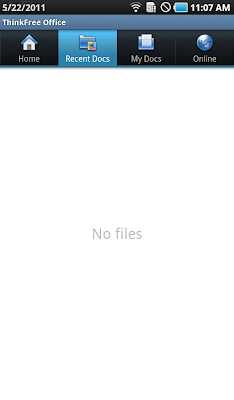
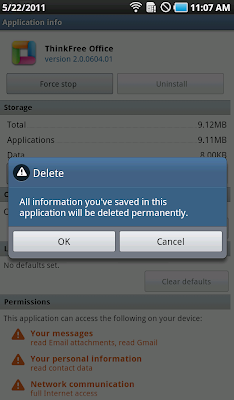






0 comments:
Post a Comment